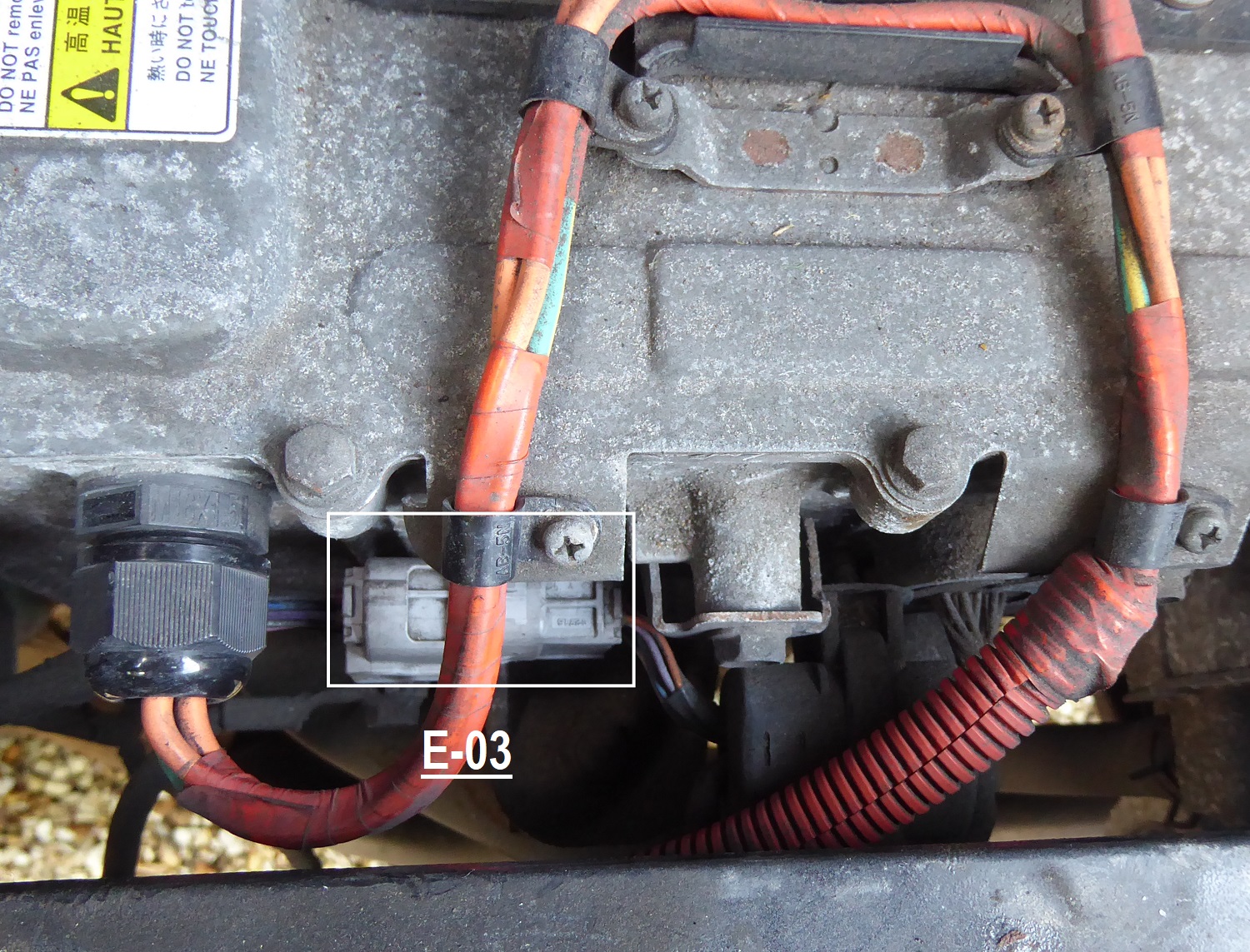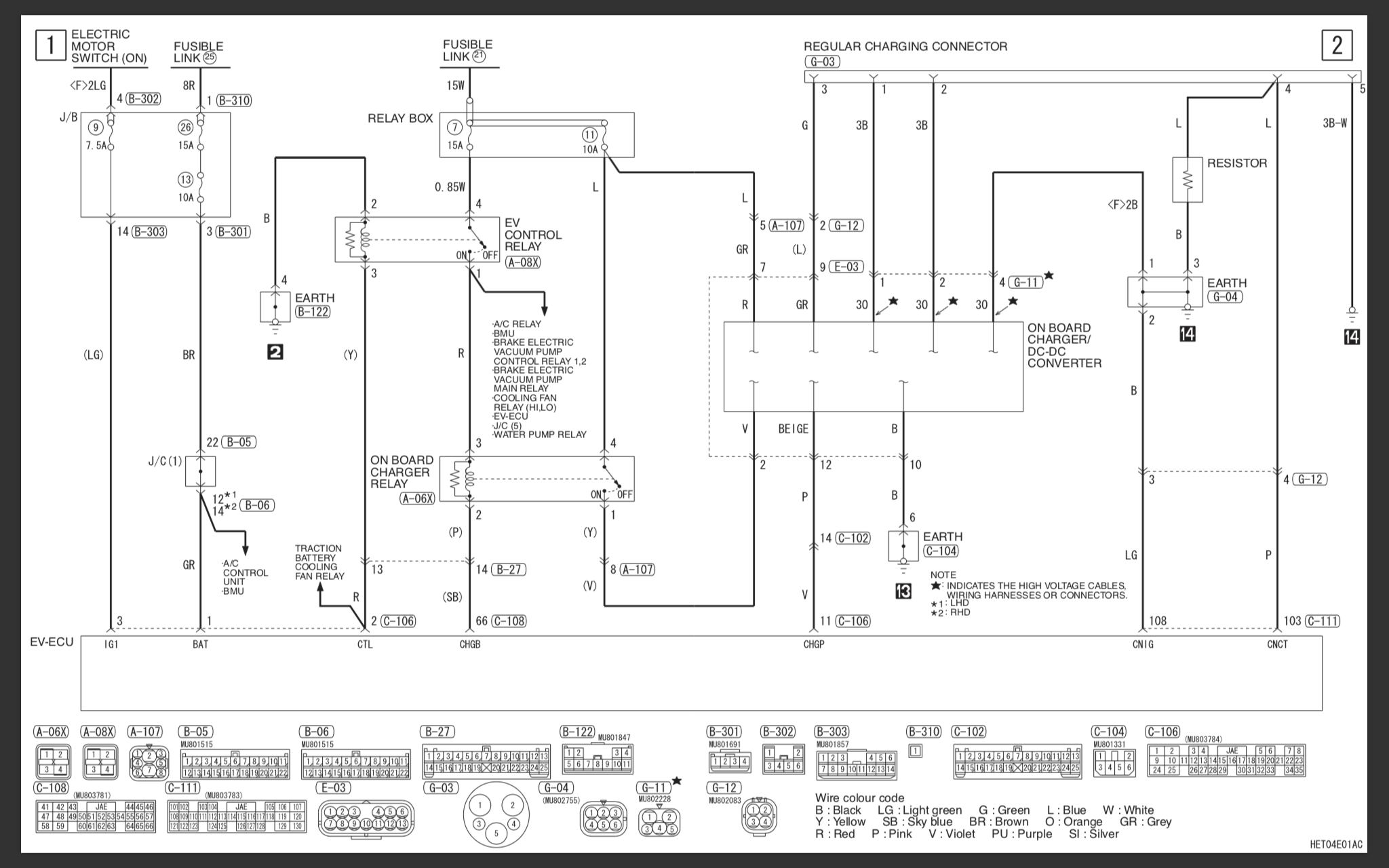michael8554
Well-known member
Looking for a 12V source under the rear boot floor, to power a fan to cool the DC-DC Converter and On Board Charger, only during Slow Charging.
From the circuit diagrams it appears that 12V is available on Connector E-03 when the On-Board Charger Relay is energised.
Relay Pin 1 Violet, to A-107 Pin 8, Violet to E-03 Pin 22.
1) Can anyone confirm this is E-03 ? The 3-D diagram of pluggery to the OBC and DC-to-DC Converter pluggery is hard to interprete.
2) Is it safe to unplug E-03 with the key out of the "ignition" ?
https://drive.google.com/file/d/1TKND1mnvkGlJbk2yt21aK0ZII0sUqI6R/view?usp=share_link
3) How do you insert an image, I can't find the Help on this forum ?
From the circuit diagrams it appears that 12V is available on Connector E-03 when the On-Board Charger Relay is energised.
Relay Pin 1 Violet, to A-107 Pin 8, Violet to E-03 Pin 22.
1) Can anyone confirm this is E-03 ? The 3-D diagram of pluggery to the OBC and DC-to-DC Converter pluggery is hard to interprete.
2) Is it safe to unplug E-03 with the key out of the "ignition" ?
https://drive.google.com/file/d/1TKND1mnvkGlJbk2yt21aK0ZII0sUqI6R/view?usp=share_link
3) How do you insert an image, I can't find the Help on this forum ?