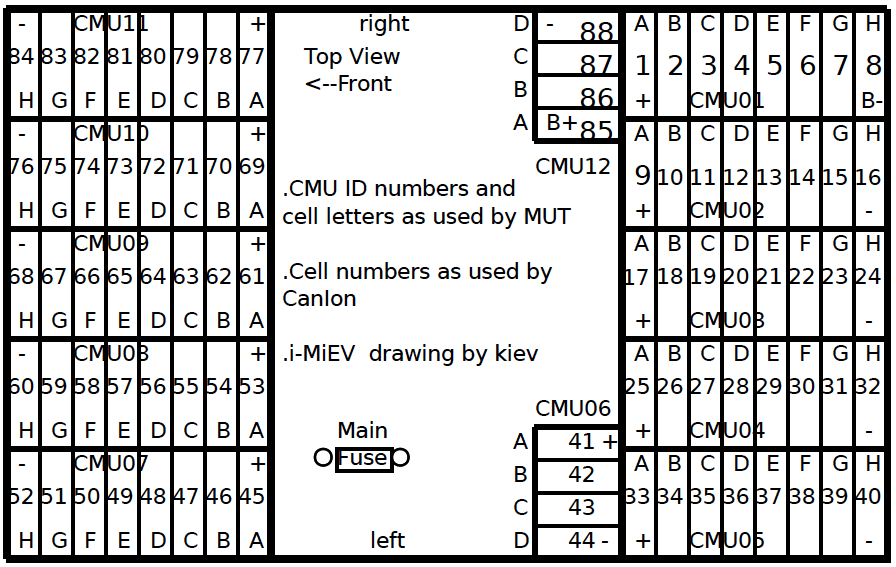alviseven
Member
New here but have been following what goes on for a while. Have a lovely 89K uk spec car which now has a somewhat poorly battery but is limping on and struggling to charge some days - guess it has a few cells which are down and the BMS for that block are having a fit. However it does nearly fully charge sometimes and gets about 46 mile range. To counter this have recently bought another low mileage Imiev which is a 2010 registered car not a 2011 and amazed at the differences between the two. Really hoping that someone can confirm that the main traction batteries are the same and never changed over the production period so that if I open up both packs I can pick and choose the good cells and make on better decent unit for a bit longer? The new car has only covered about 38K km not miles (why yet not a import but seems to be more import spec). The charger is also direct to 13amp plug not via a charger box allowing both 16amp and 13amp charging?
If anyone has had the battery pack open and can confirm that batteries are the same thats one headache
If anyone knows how to number 1 to 88 in the pack where can I find this information. My basic blue tooth reader will tell me condition of each cell but how do I know which cell is which once the pack is open?
Thanks in advance.
If anyone has had the battery pack open and can confirm that batteries are the same thats one headache
If anyone knows how to number 1 to 88 in the pack where can I find this information. My basic blue tooth reader will tell me condition of each cell but how do I know which cell is which once the pack is open?
Thanks in advance.