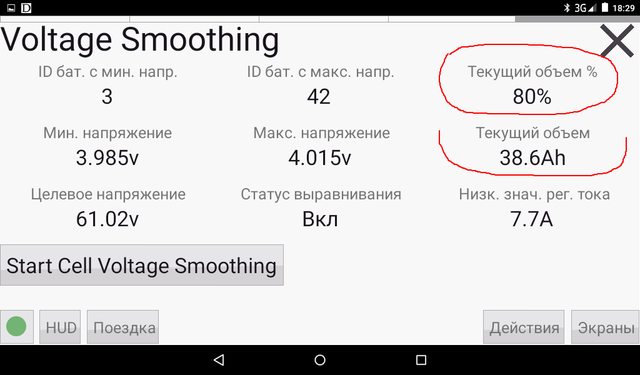Gencis, thank you for posting this about the PowerCruiseControl app.
Predicting an electric vehicle's range is another area ripe for both in-car and app development. This app attempts to do that and includes an easily-understandable and very readable-at-a-glance car positioning in a green (top) or red (bottom) zone to let you know if you're 'safe' or 'in trouble' getting to your pre-programmed destination.
The more variables included in the algorithm the more accurate it should become. This app takes elevation changes (and temperature?) into account and lets you manually enter your anticipated average speed.
At one extreme is our i-MiEV's Range Remaining (RR) which is an extremely simple (but very reliable once you understand how to use it) algorithm which makes its prediction based on actual battery capacity and a 15-mile (24km) moving average of its past energy consumption. Our RR decrements by about 20% if heat is turned on or by 10% if a/c is turned on.
At the other extreme (that I'm aware of) is Tesla which takes a different approach in that it does NOT consider a driver's past performance or driving behavior in its algorithm; instead, after a destination is entered into its Nav, it uses anticipated speed over the route (based on Tesla's crowdsourced data?), elevation changes, internal temperature, external temperature, actual battery capacity, and (I was told but never confirmed) anticipated windspeed and direction over the course. All this produces a number for the SoC at the destination that I have found to be very reliable. If the car is driven 'normally', it's uncanny how accurate this prediction is - or rather, I should say how accurate it used to be, because I think Tesla added some conservatism into this algorithm (last year?), perhaps the result of the many leadfoot Model 3 owners? Pity, as it now distorts how long one should linger at a charging station during a road trip and I now find myself pre-empting what the car says. Once on the road, a graph with a green line displayed on the main console is constantly updated as one drives and shows the expected SoC at the destination - a wonderful pacifier.
Recently, PlugShare came out with their Trip Planner which incorporates the valuable feature of displaying elevation changes over the anticipated route. This PowerCruiseControl app has a number of similar features.
Now, this PowerCruiseControl app appears to include altitude and a consumption rate based on speed and presumably actual battery capacity. I don't know what their temperature input does but perhaps if it's low it would presume cabin heating or if it's high it would presume a/c and thus alter anticipated consumption.
Anyhoo, this an interesting (although quite pricy) addition to our stable of gadgets. If anyone buys it, it would be nice if you could post your evaluation on this thread.
As an aside, "Power Cruise Control" - wish they had chosen a different name because it has nothing to do with what is commonly called Cruise Control.